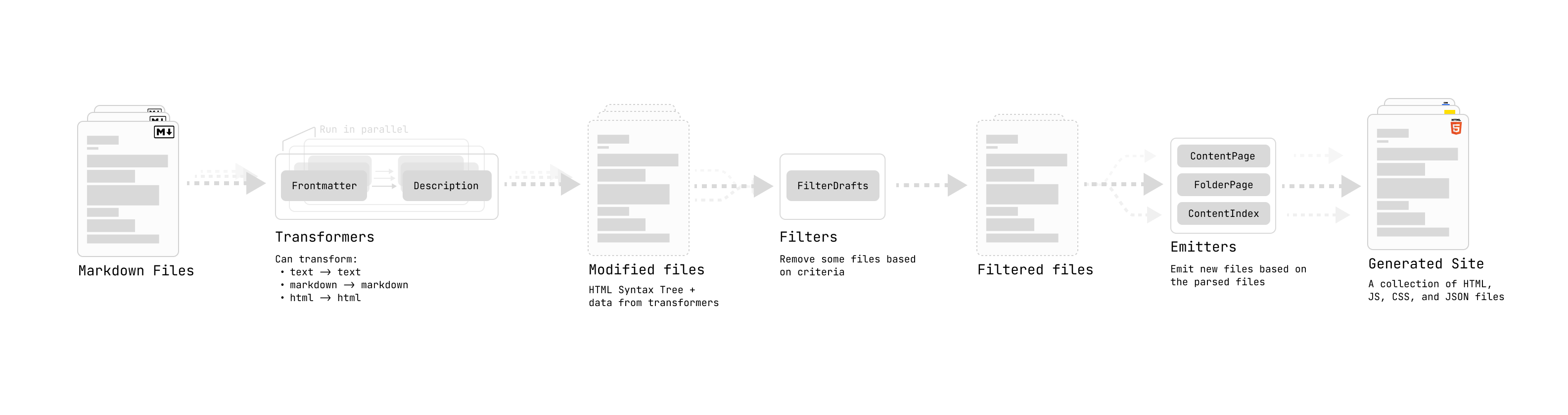1
2
3
4
5
6
7
8
9
10
11
12
13
14
15
16
17
18
19
20
21
22
23
24
25
26
27
28
29
30
31
32
33
34
35
36
37
38
39
40
41
42
43
44
45
46
47
48
49
50
51
52
53
54
55
56
57
58
59
60
61
62
63
64
65
66
67
68
69
70
71
72
73
74
75
76
77
78
79
80
81
82
83
84
85
86
87
88
89
90
91
92
93
94
95
96
97
98
99
100
101
102
103
104
105
106
107
108
109
110
111
112
113
114
115
116
| import { Environment } from 'nunjucks';
import stripIndent from 'strip-indent';
interface TagFunction {
(args: any[], content: string): string;
}
class NunjucksTag {
public tags: string[];
public fn: TagFunction;
constructor(name: string, fn: TagFunction) {
this.tags = [name];
this.fn = fn;
}
parse(parser: any, nodes: any, lexer: any) {
const node = this._parseArgs(parser, nodes, lexer);
return new nodes.CallExtension(this, 'run', node, []);
}
_parseArgs(parser: any, nodes: any, lexer: any) {
const tag = parser.nextToken();
const node = new nodes.NodeList(tag.lineno, tag.colno);
const argarray = new nodes.Array(tag.lineno, tag.colno);
let token;
let argitem = '';
while ((token = parser.nextToken(true))) {
if (token.type === lexer.TOKEN_WHITESPACE || token.type === lexer.TOKEN_BLOCK_END) {
if (argitem !== '') {
const argnode = new nodes.Literal(tag.lineno, tag.colno, argitem.trim());
argarray.addChild(argnode);
argitem = '';
}
if (token.type === lexer.TOKEN_BLOCK_END) {
break;
}
} else {
argitem += token.value;
}
}
node.addChild(argarray);
return node;
}
run(context: any, args: any, body: any, callback: any) {
return this._run(context, args, '');
}
_run(context: any, args: any, body: any): any {
return Reflect.apply(this.fn, context.ctx, [args, body]);
}
}
const trimBody = (body: () => any) => {
return stripIndent(body()).replace(/^\n?|\n?$/g, '');
};
class NunjucksBlock extends NunjucksTag {
parse(parser: any, nodes: any, lexer: any) {
const node = this._parseArgs(parser, nodes, lexer);
const body = this._parseBody(parser, nodes, lexer);
return new nodes.CallExtension(this, 'run', node, [body]);
}
_parseBody(parser: any, nodes: any, lexer: any) {
const body = parser.parseUntilBlocks(`end${this.tags[0]}`);
parser.advanceAfterBlockEnd();
return body;
}
run(context: any, args: any, body: any, callback: any) {
return this._run(context, args, trimBody(body));
}
}
class Tag {
public env: Environment;
constructor() {
this.env = new Environment(null, {
autoescape: false
});
}
register(name: string, fn: TagFunction, ends: boolean = false): void {
if (!name) throw new TypeError('name is required');
if (typeof fn !== 'function') throw new TypeError('fn must be a function');
let tag: NunjucksTag;
if (ends) {
tag = new NunjucksBlock(name, fn);
} else {
tag = new NunjucksTag(name, fn);
}
this.env.addExtension(name, tag);
}
unregister(name: string): void {
if (!name) throw new TypeError('name is required');
const { env } = this;
if (env.hasExtension(name)) env.removeExtension(name);
}
}
export default Tag;
|